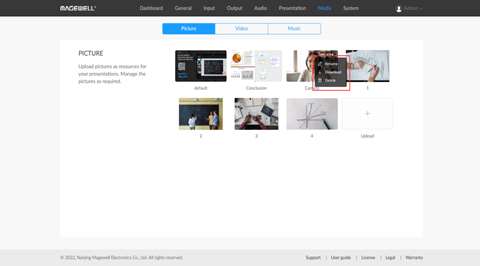USB Fusion Feature Overview: Adding Media Files
In addition to switching between or combining live input sources, our USB Fusion capture and mixing device lets you incorporate pre-recorded audio and other media files into your presentations. This blog introduces how to add these media files into the USB Fusion device's internal storage.
Types of Media Files
USB Fusion allows users to add three types of media files to their presentations: video clips, images, and audio files such as background music. Before adding these files to your presentations, you must first import them to the device storage. Supported file formats are as follows:
- Video: MOV, MP4, MKV
- Image: JPEG, PNG, BMP
- Background music: MP3, M4A, WAV
Methods of Adding Media Files
You can use the USB Fusion companion tablet app (available for iOS® or Android®) or Web GUI to import the media files to the USB Fusion device. Using the Web GUI, you can import media files from the local system that you are accessing the browser from. Using the app, you can import files from tablet’s local storage, cloud services (such as iCloud and Google Drive) or external tablet storage devices.

Managing Media Files
The Web GUI lets you manage the video, images, and background music that have been imported into USB Fusion, with functionality such as previewing, downloading, deleting, and renaming.